Chapter 3: Crystal Tab
The Crystal Tab displays essential details about the crystal model, such as its shape and dimensions. You can toggle the visibility of each item category by selecting or deselecting the corresponding checkboxes.
You can access the Crystal Tab from the Tabs section on Yield-Pro's main screen. For more details, see Navigating the Main Screen.
Crystal Information
Diameter: The diameter of the crystal, assuming it's cylindrical.
Height: The height of the crystal.
Material: The material type of the crystal.
Shape: Categorized shape of the crystal.
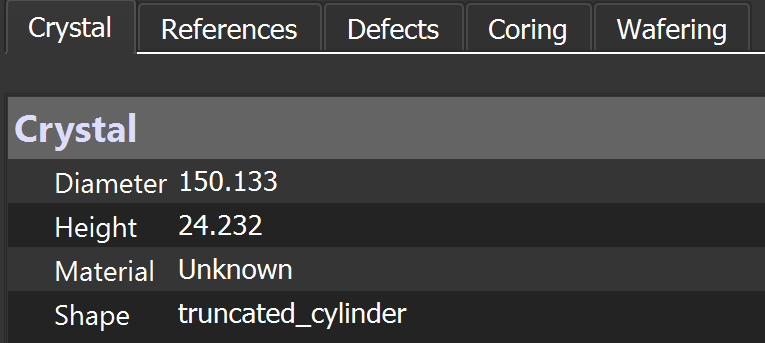
Auxiliary Elements
This section allows you to control the visibility and color of auxiliary elements in all views. Simply check or uncheck the boxes to show or hide these elements. You can change the color of these elements by clicking the color box, which will open a color wheel for customization.
Several auxiliary elements may be present. For example, consider the one included in the SiC_Demo model:
Sample Top: Correspond to the top surface of the sample.
Processed Volume: Correspond to the volume of the sample that has been processed.
Top Offset: Correspond to the offset from the top surface of the sample to the top surface of the processed volume.
Slice top: Correspond to the top surface of processed volume.
Sample Surface: Correspond to the total volume of the sample.
Slice bottom: Correspond to the bottom surface of the processed volume.
Bottom Offset: Correspond to the offset from the bottom surface of the sample to the bottom surface of the processed volume.
Sample Bottom: Correspond to the bottom surface of the sample.
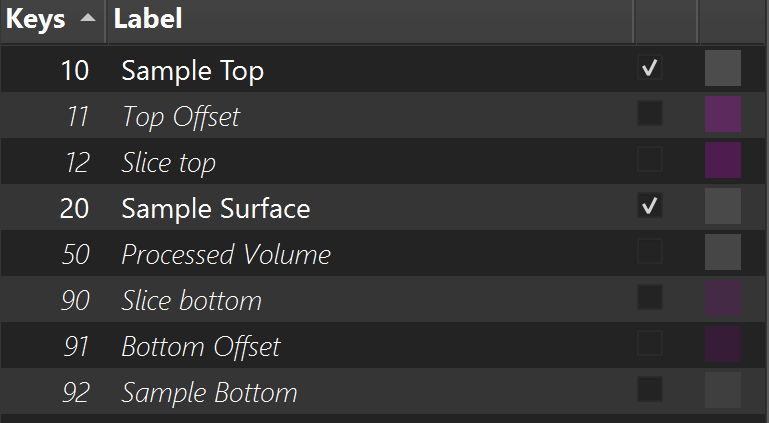
Shape Visualization
There are two types of visual representation for a shape : Sample Surface and Mesh Texture Shape.
Sample Surface
This visual representation displays the actual surface of the crystal as captured during the scanning process.
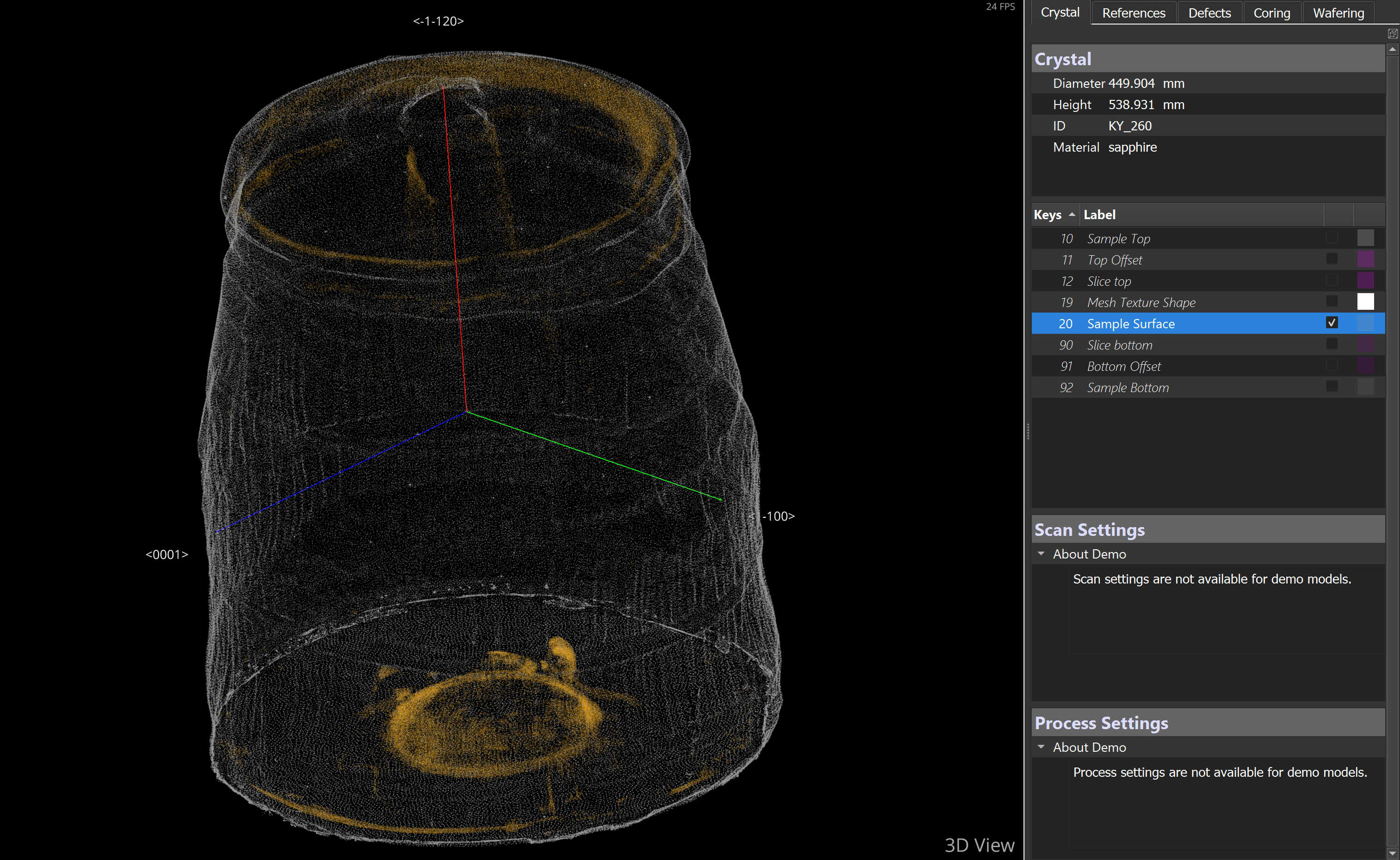
Mesh Texture shape
This representation illustrates the mesh texture of the crystal; a 3D representation of its surface derived from crystal surface scanning data. This texture offers a detailed view of the crystal’s surface features and dimension. This also provides useful reference points for processes such as G-Code.

Scan Settings
This section contains all saved parameters related to the crystal scanning such as scanner id, scanning parameters and other settings. These parameters can be useful for understanding the scanning process and ensuring accurate data collection.
Process Settings
This section contains all saved parameters related to the Yield-Pro model creation such as type of algo used to detect defects, the type of defects to be detected, and other relevant settings.
Note
The Scan and Process settings are not available in the demo models.