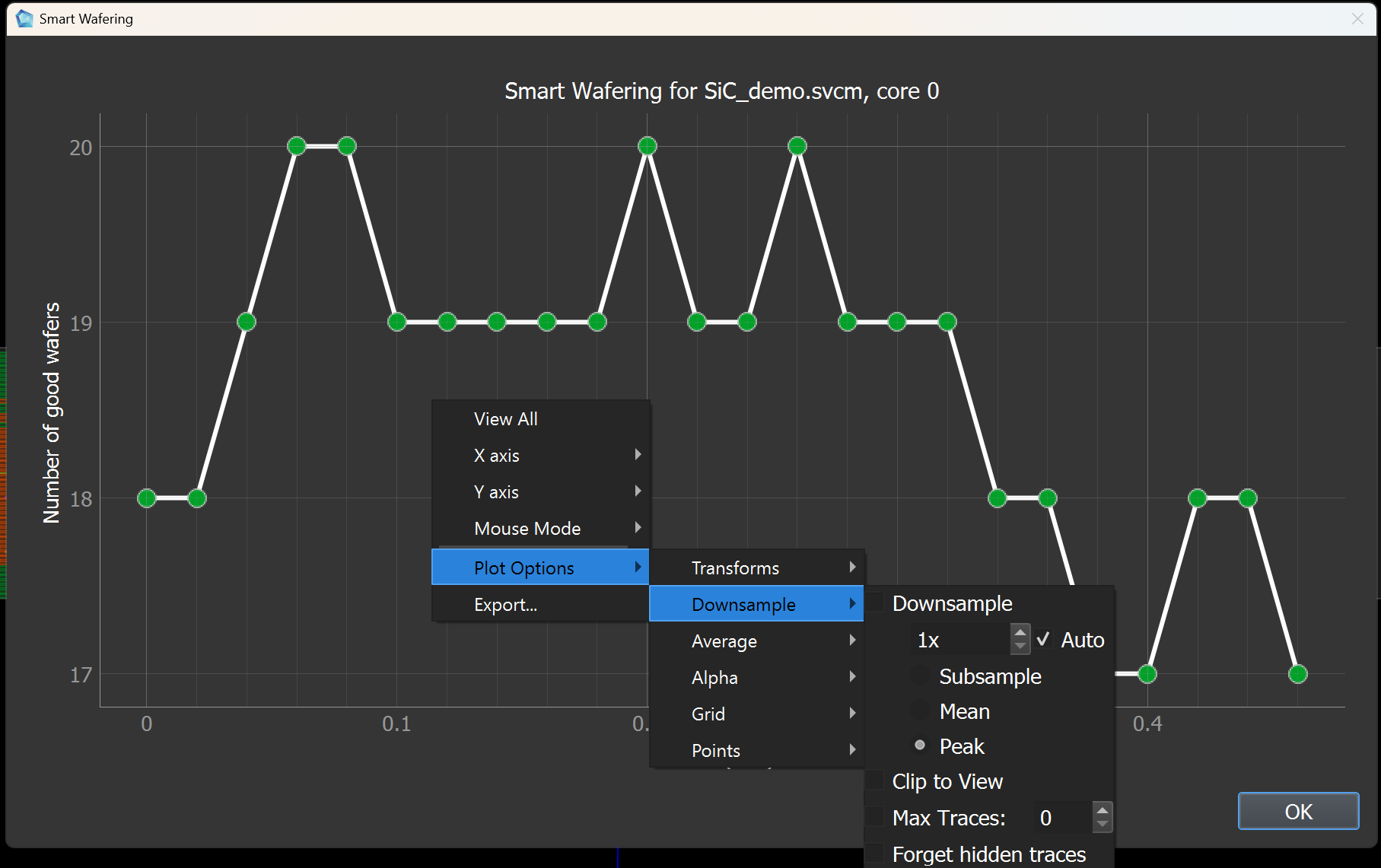Chapter 8: Smart Wafering
What is Smart Wafering?
Smart Wafering enables you to maximize the number of wafers produced from a single crystal by precisely adjusting key parameters that influence yield and quality. By fine-tuning these settings, you can enhance efficiency, minimize defects, and make the most of your material resources. For more details on how it works, refer to the video below.
Configure Smart Wafering Settings
Tip
If you are not familiar with the basic wafering manipulation / generation, refer to Wafering Tab.
Fine-tuning Smart wafering settings helps you control the cutting process, allowing you to produce the highest quality wafers with minimal defects. Set the following values for your computation:
Precision: Refers to the accuracy and fineness of the cutting tool's performance.
Thickness: Input the desired thickness of the wafers in either whole numbers or decimals.
Gap: Specify the spacing between individual wafers, using whole numbers or decimals.
Defects: Click this parameter to open the drop-down menu. Then choose whether to consider All or Only Visible ones during the computation.
Note
Upon selecting the SmartWafer mode, the Core setting will automatically be set to Default. Refer to Section Coring Tab for further explanations and specifics about Core.
Graph
Definition
Once you have computed the waffers using the Smart Wafering settings, you should get a graph that displays the results of your wafering process.
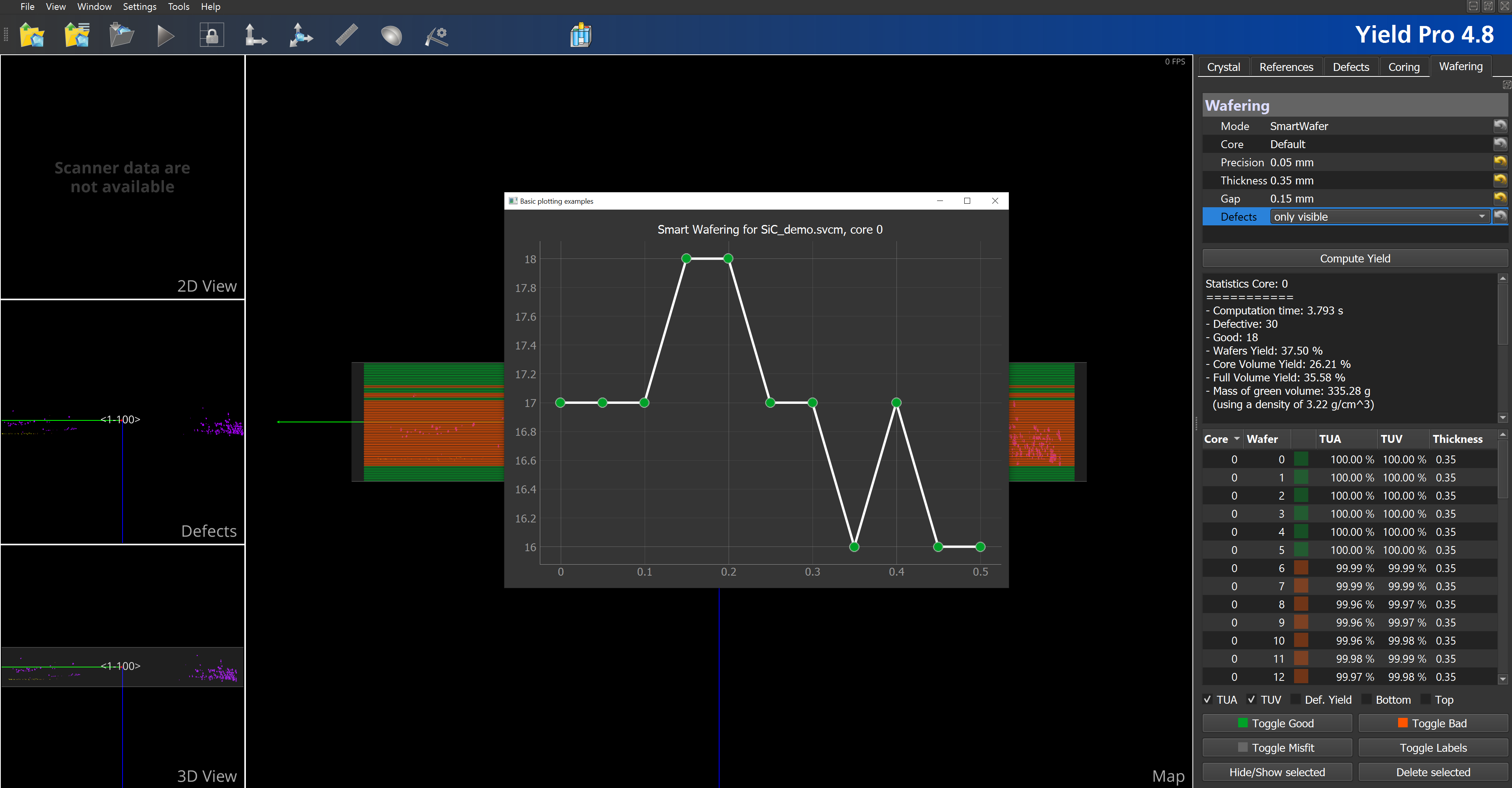
This Graph helps to understand the relationship between your selected settings and the resulting wafer yield. The graph shows how changing parameters affects the number of good wafers you can produce. Use it to adjust your settings and improve your results.
The X-axis (horizontal) shows the core offset in the sawing system.
The Y-axis (vertical) shows how many wafers will be produced.
Graph Settings
Adjust the Graph Settings to refine and review the metrics shown in the graph. This makes it easier to understand the results and improve your wafer production process. The graph parameters menu is opened by right-clicking on the graph, allowing for adjustment and review of key metrics.